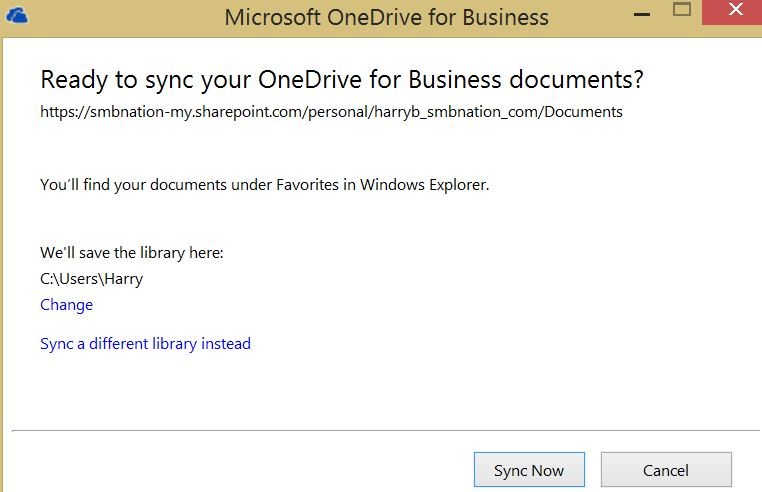Last time, I asked the question: “is there a simple, friction-free button to push in Office 365 (say the Admin console), to move my data corpus from OneDrive to OneDrive for Business 2013?” The answer is no. I expected a GoDaddy-like push-button experience (where you configure the DNS automatically in Office 365 for your domains).
Instead, I started to investigate how to efficiently migrate 33GB from One Drive to OneDrive for Business 2013. The native interface for OneDrive for Business 2013 felt too much like the traditional SharePoint file upload dialog box (it is). The modern OneDrive for Business application in the Windows 8 merely offers navigation features. It’s not a utility tool. My source on the Office 365 team asked if I had installed the Office 365 Office 2013 Pro Plus bits. I replied yes. He then asked if I could see the OneDrive for Business 2013 desktop application in the Microsoft Office 2013 program group. I replied NO that I could only see the SkyDrive for Business application. Puzzled, he asked if I was truly using the Office 2013 Pro Plus SKU from Office 365 as it should have automatically updated. We confirmed I’m using the proper Office 2013 Pro Plus SKU and we were both puzzled why the automatic update had not occurred.
My Office 365 team source asked if I had an Office application open. Yes. Then go to File -> Account and look to the right under Product Information. There we discovered that the update had not been automatically applied, which would bring me the current OneDrive for Business 2013 desktop client and allow me to complete my OneDrive journey!

So I manually installed the Office updates, resulting in access to the OneDrive for Business 2013 client and the elimination of the SkyDrive for Business desktop client. And since that “manual” update (which is contrary to the Office 365 experience), Office 2013 Pro Plus now correctly automatically updates on my system. Whew!
The journey continues.
Basically the net result is that, using the OneDrive for Business 2013 desktop client, I was able to bulk copy the data from OneDrive to OneDrive for Business 2013 using the traditional “drag and drop” behavior. Comprende comrade?
As a bonus, the OneDrive for Business 2013 desktop application “insisted” on syncing my data store down to the a local “OneDrive for Business” folder of my Lenovo Helix laptop. I have the space and it’s both a form of redundancy and supports offline use like when I’m on a plane without WiFi (increasingly rare domestically, but common on long overseas flights).